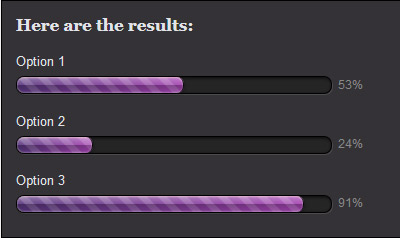Easy CSS Ribbons / Banners (with an assist from SVG)
Ribbons, banners, whatever you’d call them. Put some text inside a ribbon using only markup like this:
<span class="ribbon">1st Place</span> <span class="ribbon silv">2nd Place</span> <span class="ribbon brnz">3rd Place</span>
And it should look like this:
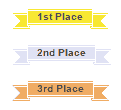
So I created a fairly simple ribbon vector image using Adobe Illustrator, saved to SVG format, and hand-edited it to this:
Simple, Light-Weight Radio Button Replacement jQuery Plugin
I was looking for a jQuery plugin to replace the standard browser radio buttons with custom images, but I had a few requirements. 1) Tabbing and focus had to function correctly, and 2) the javascript had to be light-weight. After looking into some heavy plugins and some simple ones that didn’t handle tabbing/focus properly, I decided to roll my own.
Here’s the plugin code, with comments:
(function($) {
// source: http://www.gotoquiz.com/web-coding/
'use strict';
//the plugin
$.fn.niceRadio = function(options) {
if (this.length !== 0) {
//initialize settings & vars
var settings = $.extend(
{ baseClass: 'nr_base',
focusClass: 'nr_focus',
checkedClass: 'nr_checked'},
options),
$radios = this,
$aset = $();
$radios.each(function(i, el) {
var $radio = $(el),
//create an anchor per radio that will be our radio replacement
$a = $('<a href="#" id="nr_a'+ i +'" data-nr-id="'+ i +'" class="'+
settings.baseClass +' nr_for_'+ $radio.attr('name') +
'" tabindex="-1"></a>');
//give each radio a custom class with a counter (nr_r#) for easy lookup
$radio.addClass('nr_r'+ i)
//store the counter value as data as well
.data('nrId', i)
//insert the anchor immediately after the radio
.after($a)
//hide the radio visually
.css({position: 'absolute', 'margin-left': -2999});
//if radio was already checked, add the checked class to it's replacement
if ($radio.is(':checked'))
$a.addClass(settings.checkedClass);
//collect the set of anchors as they are created
$aset = $aset.add($a);
});
//when an anchor is clicked...
$aset.click(function(e) {
e.preventDefault();
//$clicked is the anchor
var $clicked = $(this),
//$checked is the radio to be checked
$checked = $('.nr_r'+ $clicked.data('nrId'));
//check it
$checked.prop('checked', true)
//focus it
.focus()
//trigger the change event on it
.change();
});
//when a radio received focus, add the focus class to its replacement
$radios.focus(function() {
$('#nr_a'+ $(this).data('nrId')).addClass(settings.focusClass);
})
//when a radio loses focus, remove the focus class from it's replacement
.blur(function() {
$('#nr_a'+ $(this).data('nrId')).removeClass(settings.focusClass);
})
//when a radio is changed, call the changeEvent function
.change(function() {
changeEvent($(this));
});
return $radios;
}
//called when a radio selection changes
function changeEvent($radio) {
//if $radio is checked...
if ($radio.prop('checked')) {
//remove checked class from any other anchor associated with
//radios of the same name
$('.nr_for_'+ $radio.attr('name')).removeClass(settings.checkedClass);
//add checked class to this radio's replacement
$('#nr_a'+ $radio.data('nrId')).addClass(settings.checkedClass);
}
else
$('#nr_a'+ $radio.data('nrId')).removeClass(settings.checkedClass);
}
};
})(jQuery);
This requires some CSS rules, which might look like:
.nr_base { display: inline-block;
height: 16px;
width: 16px;
background: transparent url(radio_sprite.png) no-repeat 0 0;
vertical-align: middle; }
.nr_checked { background-position: -16px 0; }
.nr_focus { outline: 1px dotted #555; }
.nr_checked.nr_focus { outline: none; }
Minified, this radio replacement plugin shrinks to under 1KB. It handles tabbing and focus properly, for both screen readers and keyboard users. It handles radio changes via clicking associated labels. And by using an anchor tag to hold the radio replacement image, it handles the odd browser that does not treat labels as clickable (a problem with some of the other radio replacement plugins I encountered).
Feel free to use this plugin as you like, and I hope it proves useful! Let me know if you find any bugs or particular browser quirks.
Really Cool Glossy Progress/Result Bars in Pure CSS
Inspired by this progress bar design, I decided to recreate the look using CSS. The end result is this:
The bars above were created purely with CSS (taking advantage of CSS3 properties such as linear-gradient and box-shadow), supported by all recent browsers versions except IE9 and below. Here is how, beginning with the HTML code.
<div id="container">
<p id="title">Here are the results:</p>
<p>Option 1</p>
<!-- .barOuter is the box containing the bar,
.barInner is the bar itself -->
<div class="barOuter"><div class="barInner" style="width: 53%;"></div><div class="barLabel">53%</div></div>
<p>Option 2</p>
<div class="barOuter"><div class="barInner" style="width: 24%;"></div><div class="barLabel">24%</div></div>
<p>Option 3</p>
<div class="barOuter"><div class="barInner" style="width: 91%;"></div><div class="barLabel">91%</div></div>
</div>
Combine and cache multiple CSS files for performance
This is a simple way to get a performance boost if you’re using PHP + Apache. I am using it to boost performance on GoToQuiz. If you are not using Apache, you can still use the PHP portion of this performance enhancement.
Some quick background: maintaining your site’s CSS in multiple files is frequently useful and sometimes necessary. But including multiple CSS files results in a performance hit when your pages load, because each one requires a separate request from the user’s browser to your server. Each request has associated overhead, which can be minimized if you send all CSS in one request.
This is how you can combine your CSS files with PHP and cache them, relying on a clever bit of .htaccess modification: