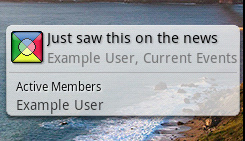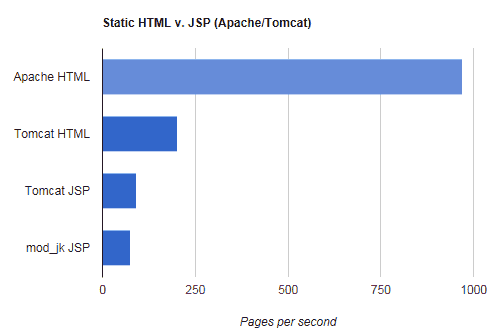CSS3 Styled Progress Bar
The quiz results on GoToQuiz are, more or less, progress bars. They visually depict your quiz result as it falls between 0% and 100%, inclusive. How would one go about creating an attractive progress bar entirely in CSS3? I’ll quickly show how I did it.
First, this is what the old bars look like:
It’s a <div> inside a <div> with some simple styling. The inner <div> is set to a reddish background and given a width as a percentage–80%, in the example above. This is a simple bar that communicates what it needs to, whether as a quiz result, poll result, or progress bar, but it’s not visually appealing. In contrast, this is what the new bar looks like:
This is done without any images, which would require additional requests to the server and are best-avoided when CSS is up to the job. And it works in all modern browsers (although IE < 10 will not stripe the unfilled portion of the bar).
First, here is the HTML for the progress bar: Read more
Distribute Android App From Your Own Web Server
Listing your app on Google Play or another centralized app store may not make sense for your situation. This was the case for me when I created an app for small web community, which would be meaningless for anyone else. There’s nothing stopping you from simply uploading the .apk file to your web server and linking to it, though. And that’s what I did.
One thing I discovered is that not all devices will recognize the file as an installable app based on the file extension alone. You must ensure you send the proper mime type. You can achieve this for Apache by associating the correct mime type with .apk files. Adding this line to .htaccess will do the trick:
AddType application/vnd.android.package-archive apk
When a user clicks a link to the file, their device will download it. There will be a “download complete” notification when completed. Clicking this will grant the option to install the app. It’s a process that is likely to be unfamiliar to your users, but it’s not too complicated.
One thing you lose is the automatic management of app updates that Google Play provides. Your users will have to manually download the latest version of the app and install again, which thankfully is handled properly at that point by Android–that is to say, it’s treated as an upgrade to a newer version rather than a clean install. Consider adding some type of notification to the app’s functionality that will alert users to perform an update if their app version is not the latest.
Why are JSPs so slow? (Tomcat 7 vs. Apache)
It would be unreasonable to expect JSPs to be served at the same rate as static files. Even after being compiled, requests to JSPs must pass through layers of servlet container code, not to mention the latency of the JSP code itself. However, the difference between static files vs. JSP is much larger than I would have expected.
I ran a test on a 6KB HTML file using Apache Benchmark on my Dell Inspiron N7010 laptop, using 1,000 requests @ 10 concurrent requests. I also created a JSP by pasting the same HTML into a file, adding only a few dynamic elements: outputting the of the host name, port, and app URI. No calls to any beans, JDBC, or other potentially slow resources were made. Default installations were used for both Apache and Tomcat 7. The results were stark:
- Apache static HTML file: 971.25 pages/second (blazin’)
- Tomcat 7 JSP file: 92.5 pages/second
As you can see, the JSP is not merely slower. It is a full order of magnitude slower. Because the dynamic content is trivial in this test file, the performance of the servlet container fully accounts for this difference.
I thought I’d also test loading the JSP through Apache using mod_jk to see what kind of performance penalty this imparts. Results:
- Tomcat 7 JSP file via Apache mod_jk: 74.80 pages/second
So in this test case, there was a 19% performance penalty fronting Tomcat with Apache. Of course speed is not the only consideration when evaluating using this type of setup, but it is something to weigh against other concerns.
There is also a debate about whether Tomcat or Apache is faster at serving static files. This test is only one data point, but Apache easily wins here. Tomcat serving the static 6KB file:
- Tomcat 7 static HTML file: 203.5 pages/second
In this test, Apache was nearly five times faster at serving this file (though more than twice as fast compared to the JSP version).
And now, for people who like charts. =)
Configure Lucene IndexWriter and IndexSearcher in Spring applicationContext.xml
Problem: you want to define Lucene IndexWriter and IndexSearcher as beans inside your Spring application to be injected/autowired into other beans.
Solution: follow the following steps.
- define the Lucene version as a constant
- define a Lucene analyzer (StandardAnalyzer) as a bean
- define a Lucene directory as a bean, using a factory-method for instantiation
- define an IndexWriter, wiring in the Lucene directory and an IndexWriterConfig set to use your previously-defined analyzer
- define an IndexSearcher, wiring in the Lucene directory
- define also a query parser (StandardQueryParser), wiring in the analyzer bean
You can then wire/autowire these beans into your application beans, for example:
Read more
Simple pagination taglib for JSP
Pagination is a common requirement when writing JSPs. Long sets of data must be broken up across multiple pages. There is no standard way to implement pagination in JSP or JSTL, however. You must use a custom tag to generate the page numbers.
I’ve created a simple pagination taglib that generates the page links. You can customize it to your needs. Usage example below. Here, I’m using it to paginate search results from Lucene:
<c:url var="searchUri" value="/searchResults.html?s=${searchval}&page=##" />
<paginator:display maxLinks="10" currPage="${page}" totalPages="${totalPages}" uri="${searchUri}" />
The paginator:display tag produces this output:
Convert between Java enums and PostgreSQL enums
PostgreSQL allows you to create enum types using the following syntax:
CREATE TYPE animal_type AS ENUM('DOG', 'CAT', 'SQUIRREL');
You can now use ‘animal’ as a datatype in your tables, for example:
create table pet (
pet_id integer not null,
pet_type animal_type not null,
name varchar(20) not null
);
In Java, you’d have a corresponding enum type:
public enum AnimalType {
DOG,
CAT,
SQUIRREL;
}
Converting between Java and PostgreSQL enums is straightforward. For example, to insert or update an enum field you could use the CAST syntax in your SQL PreparedStatement:
INSERT INTO pet (pet_id, pet_type, name) VALUES (?, CAST(? AS animal_type), ?); --or INSERT INTO pet (pet_id, pet_type, name) VALUES (?, ?::animal_type, ?);
Postgres will also let you insert/update an enum just by passing its value as a string.
Whether casting or not, the Java side is the same. You would set the fields like this:
stmt.setInt(1, 1); stmt.setString(2, AnimalType.DOG.toString()); stmt.setString(3, 'Rex');
Retrieving the enum from a SELECT statement looks like this:
AnimalType.valueOf(stmt.getString("pet_type"));
Take into consideration that enums are case-sensitive, so any case mismatches between your Postgres enums and Java enums will have to be accounted for. Also note that the PostgreSQL enum type is non-standard SQL, and thus not portable.
Also, FYI, to view the set of values in a given Postgres enum type, you can use the following SQL query:
SELECT enumlabel FROM pg_enum
WHERE enumtypid = 'your_enum'::regtype ORDER BY oid;
Web scraping in Java with Jsoup, Part 2 (How-to)
Web scraping refers to programmatically downloading a page and traversing its DOM to extract the data you are interested in. I wrote a parser class in Java to perform the web scraping for my blog analyzer project. In Part 1 of this how-to I explained how I set up the calling mechanism for executing the parser against blog URLs. Here, I explain the parser class itself.
But before getting into the code, it is important to take note of the HTML structure of the document that will be parsed. The pages of The Dish are quite heavy–full of menus and javascript and other stuff, but the area of interest is the set of blog posts themselves. This example shows the HTML structure of each blog post on The Dish:
Read more
Disable URL session IDs (JSESSIONID) in Tomcat 7, Glassfish v3
URL-based session tracking is intended for web clients that do not support session cookies. Every browser worth mentioning supports these cookies, and almost nobody surfs with them disabled. Most web sites either state explicitly or assume that a user’s browser supports session cookies. URL rewriting schemes that add the session ID as a parameter on every URL thus provide very little benefit, if any at all. Session IDs showing up in URLs is just bad form, and may confuse search engine spiders. Thankfully the Servlet 3.0 standard gives you two ways to disable URL session rewriting. This works in Tomcat 7, Glassfish v3, and any other Servlet 3.0-compliant servlet container.
First, you can add this to your web.xml web-app config:
<session-config>
<tracking-mode>COOKIE</tracking-mode>
</session-config>
Or programmatically, you can use:
servletContext.setSessionTrackingModes(EnumSet.of(SessionTrackingMode.COOKIE));
I’ve used the web.xml method in Tomcat 7, and it works. No jsessionid in the URLs when using <c:url …> in my JSPs.
Web scraping in Java with Jsoup, Part 1
In order to obtain the data to feed into my blog analyzer, content must be parsed from the pages of the blog itself. This is called “web scraping”. Jsoup will be used to parse the pages, and because this is a Spring project, Spring scheduling will be used to invoke the parser.
The following classes were created:
- BlogRequest – invokes the parser on a given blog URL, passes parsed content to service layer
- BlogRequestQueue – queues up and executes blog requests
- BlogParser – interface with parseURL method
- DishBlogParser – implements BlogParser, used to parse the blog The Dish
Each of these (aside from the interface) is configured as a Spring-managed bean. The code for BlogRequest:
Read more