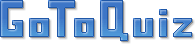StudentSpace Basics
This is a basic StudentSpace quiz and helps team members understand what StudentSpace is all about and raises the professionalism in the company. When you understand the concepts only then you can move on to the future.
Basic StudentSpace quiz and always helps team members understand what StudentSpace is all about and raises the professionalism in the company. When you understand the concepts only then you can move on to the future.
Are you ready for...
Our "When Will I Die" Quiz?