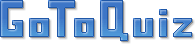Computer Basics
You have been in my class and are now ready for the ultimate test of your computer skills and knowledge.Don't worry about the results from this quiz you can always have a re-test!
This test will test you on your knowledge of saving images from the google image search. I hope you prepared yourself and studied and payed attention because this will be the ultimate test!!!!